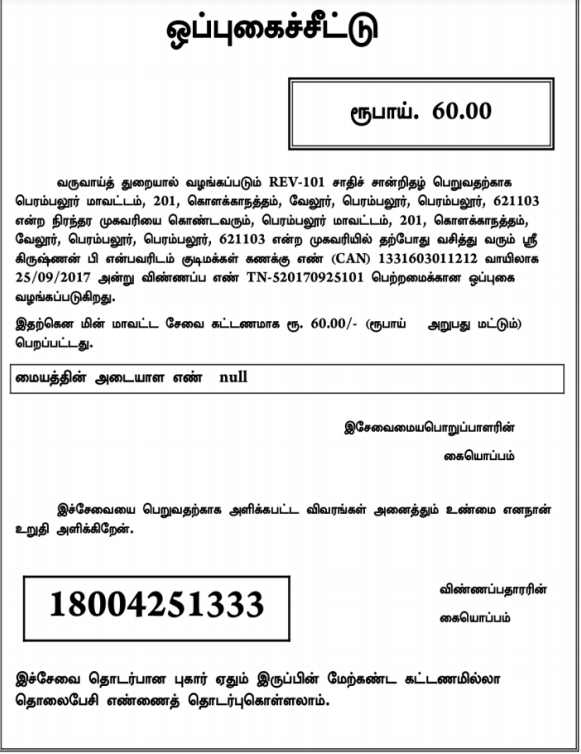A community certificate is a document serving as proof that an individual belongs to a specific category or caste. The main reserved categories in the country are Scheduled Caste (SC), Scheduled Tribes (ST), and Other Backward Classes (OBC). This certificate can be applied in the E-savai portal.
Documents Needed to Apply for Community Certificate :
To apply for the community certificate you must have all the documents while applying:
- Photo
- Address Proof
- Community Certificate for Your Father or Mother and
- Self-declaration of the applicant
How to Apply For a Community Certificate:
If the applicant has a unique CAN Number, their record will appear in the search results.
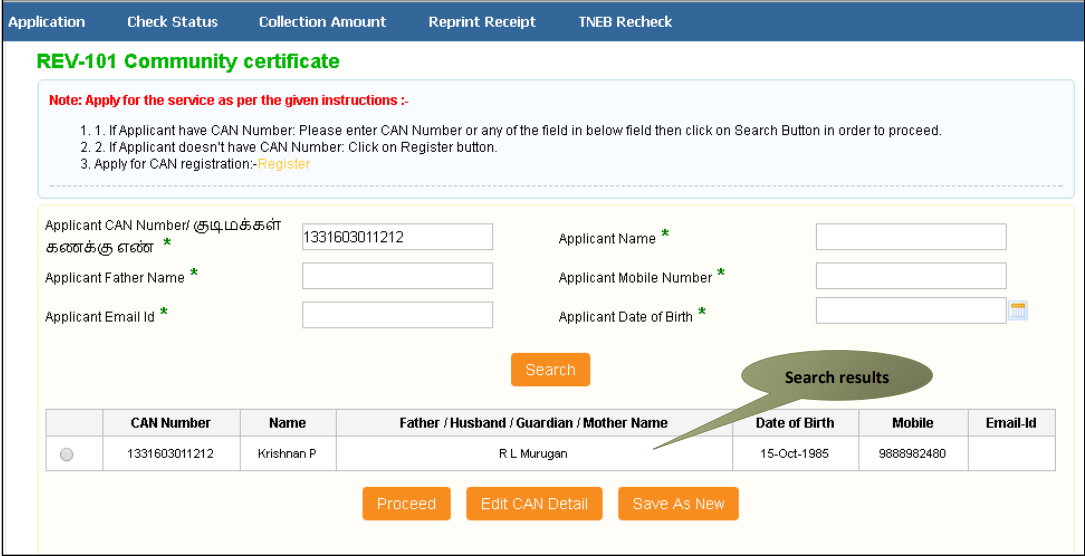
Step 1: Choose the record by clicking on the option button next to the desired entry.
Step 2: Press the “Proceed” button.
You can update the CAN details of the applicant by clicking on the “Edit CAN Detail” button. The “Save as New” option enables you to save the same CAN Number with different applicant details.
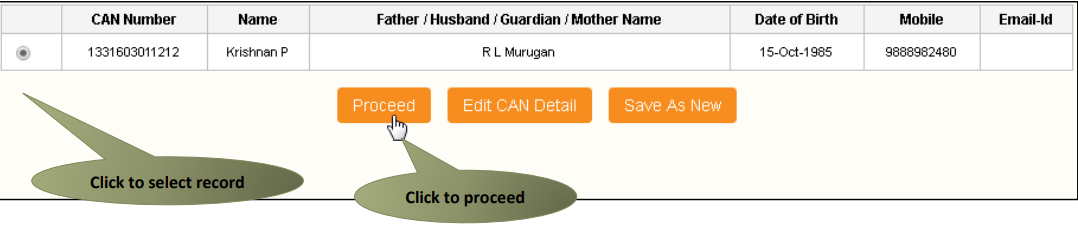
Certificate For Community Certificate
Section 1: Provide your personal information as the applicant.
The applicant’s details will be automatically filled in the form and cannot be changed.
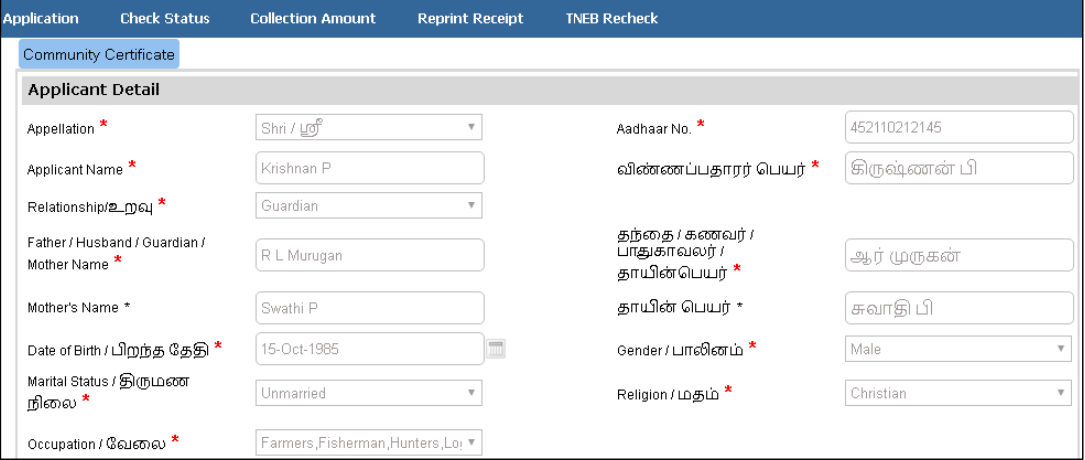
Section 2: Fill in your current address details.
The form will automatically fill in the applicant’s details, and users cannot change them.

Section 3: Enter your permanent address details.
The form will automatically fill in the applicant’s details, and users cannot change them.
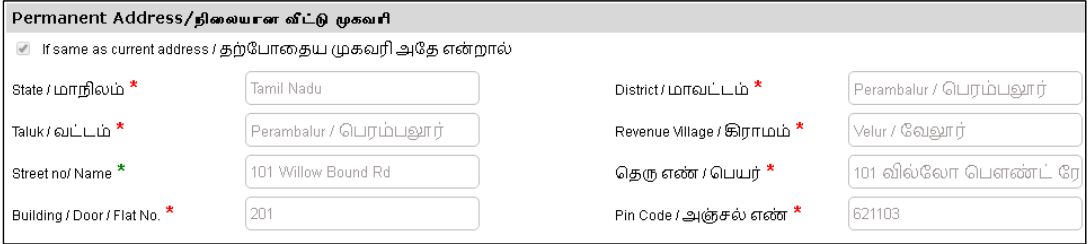
Section 4: Provide your contact details.
The form will automatically fill in the applicant’s details, and users cannot change them.
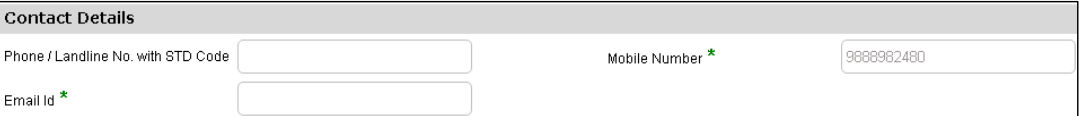
SECTION 5: Form Details
Provide the necessary details in the community certificate form and click on “Submit” to proceed further.
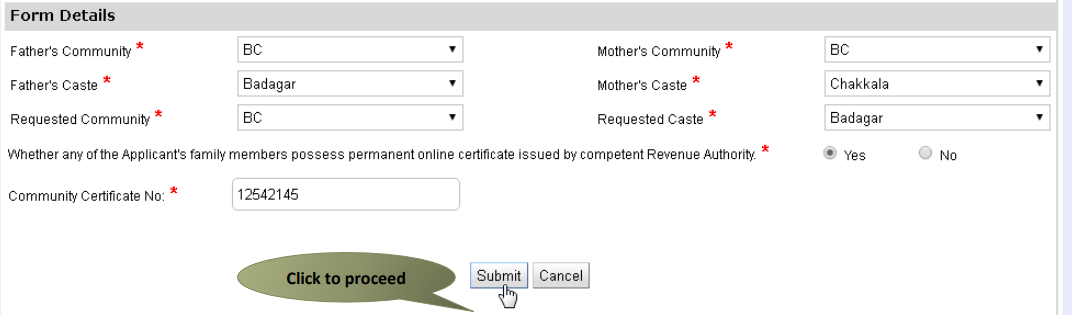
STEP 1: Enter the Document Details.
STEP 2: Click on “UPLOAD”
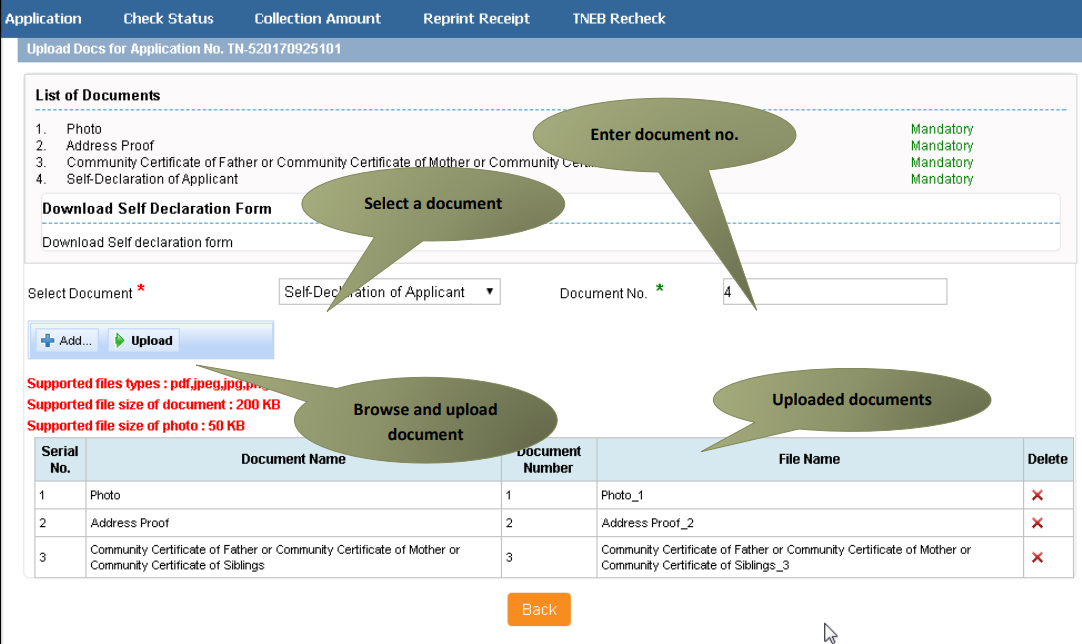
select ‘Make Payment.
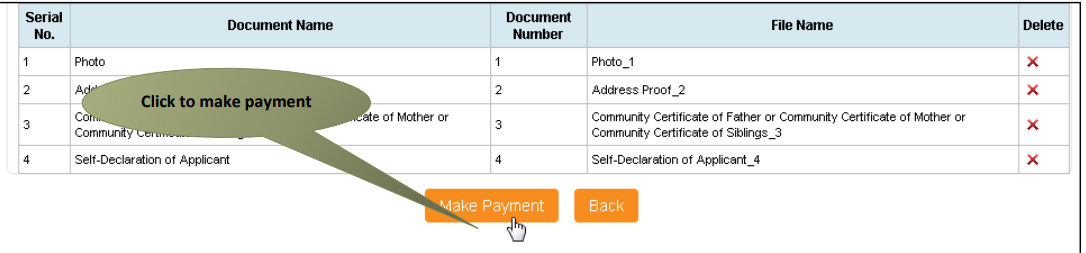
(You will be redirected to the payment page)
Click on ‘Confirm Payment.
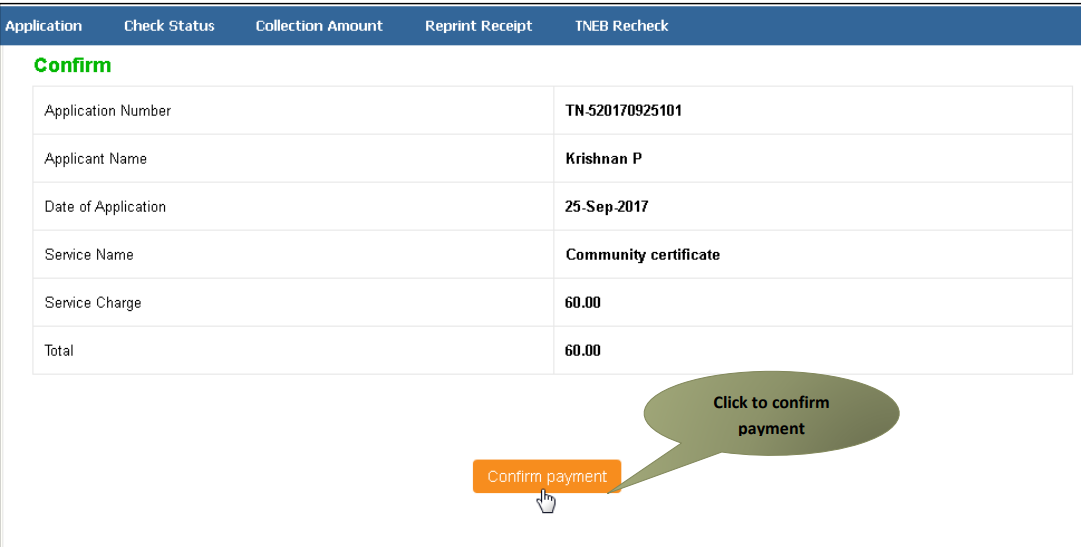
Click on ‘Print Receipt’
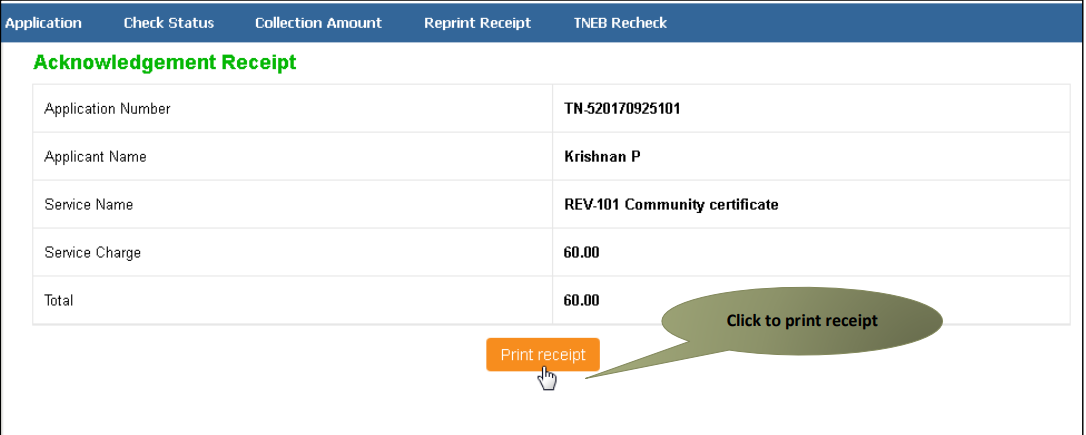
The below figure shows the preview of the acknowledgement receipt.