
An Income Certificate in Tamil Nadu is a government-issued paper that shows
how much money a person makes. It’s like proof of income that can be used for
things like getting help from the government, applying for scholarships, or
getting special benefits.
Documents needed to apply for Income Certificate:
The following documents needed to be submitted while applying Income Certificate:
- Photo
- Ration card or Proof of address
- Details of Landholdings (PERSON NAME)
- Latest salary Certificate (PERSONS NAME)
- PAN Card (HEAD OF THE FAMILY)
- Self-Declaration
How to Apply for the Income Certificate
If the person applying has a special CAN Number, you can find their information in the search results
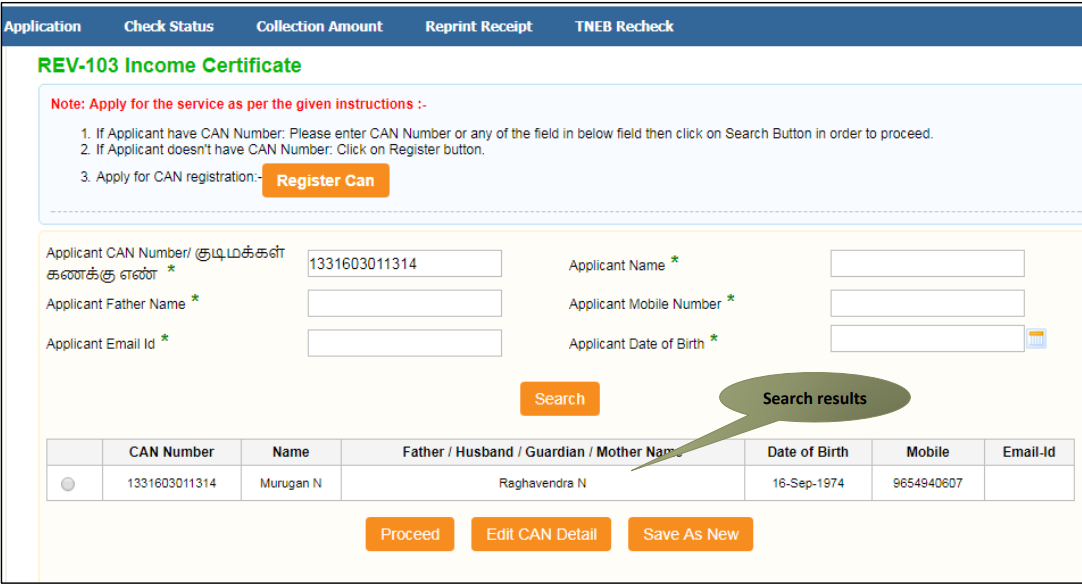
Step 1: Pick the record by clicking the option button next to the one you want.
Step 2: Press Proceed.
To change the applicant’s details, click the Edit CAN Detail button. If you want to keep the same CAN Number but with different applicant information, use the Save as New option.
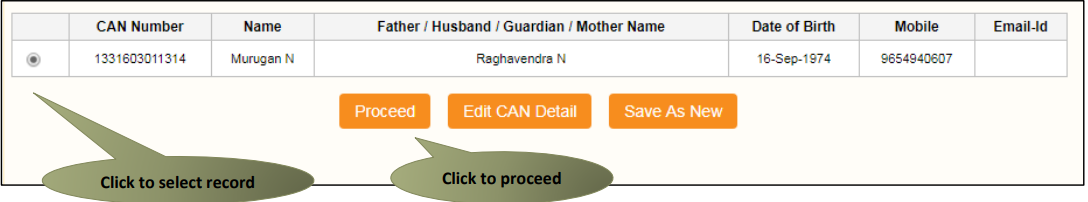
Certificate for Income Certificate form:
PART 1: Information about the person applying
The form will automatically have the applicant’s details filled in, and you cannot change or edit these details.
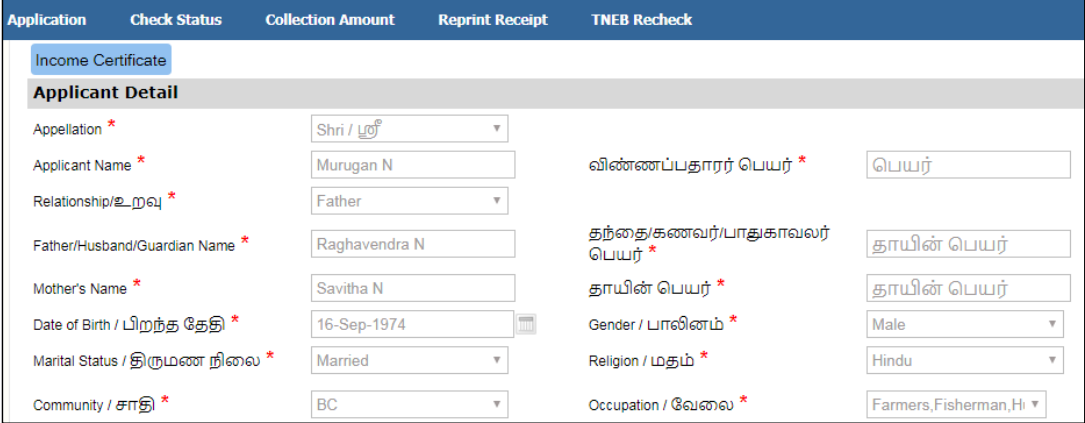
PART 2: Where the person currently lives
The form will automatically have the applicant’s details filled in, and you cannot change or edit these details.
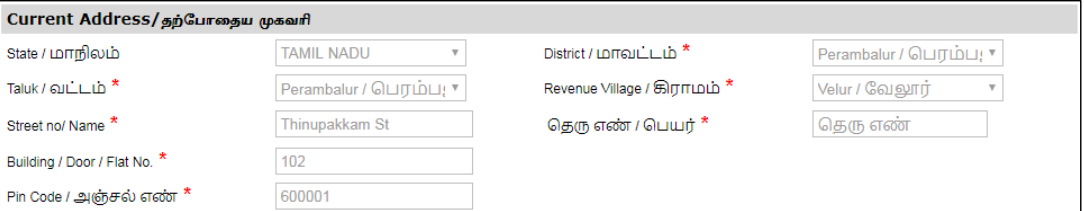
PART 3: Permanent address of the person.
The form will automatically have the applicant’s details filled in, and you cannot change or edit these details.

PART 4: Contact details of the person
The form will automatically have the applicant’s details filled in, and you cannot change or edit these details.
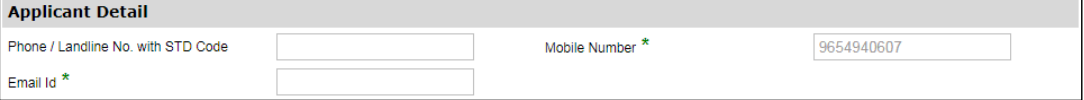
SECTION 5: Details of Family Members
Provide information about the applicant’s family members. For each member, mention where their money comes from and how much they earn each month. The total yearly income will be calculated automatically. Press the ‘Add’ button to include a family member’s details.
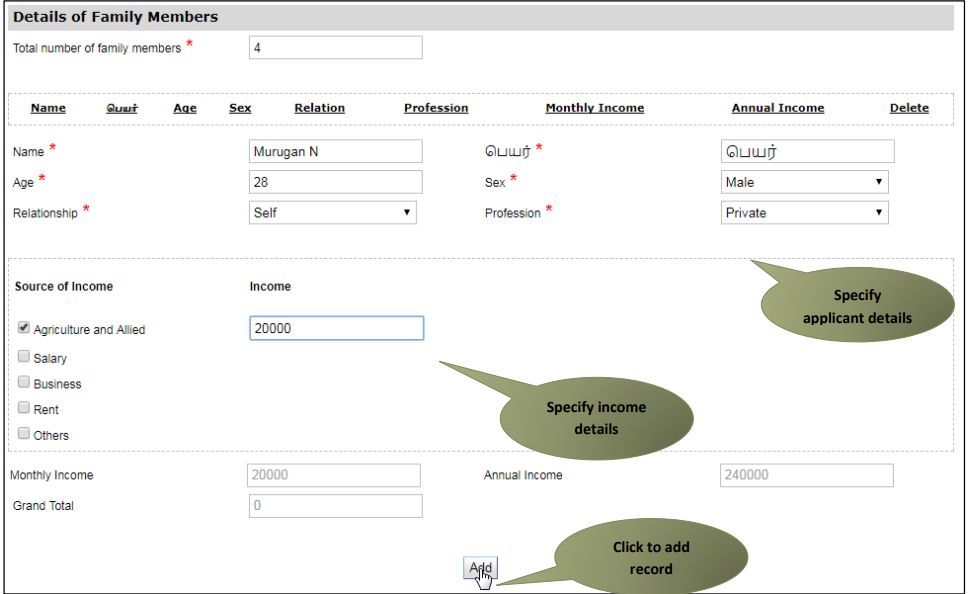
Newly added entries will appear at the top.
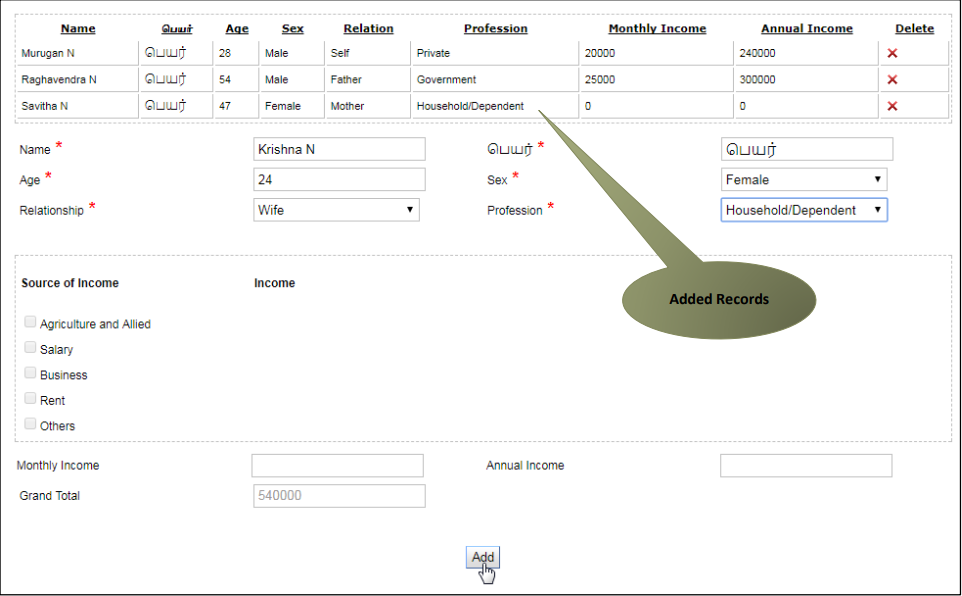
Click on Submit to submit the form.
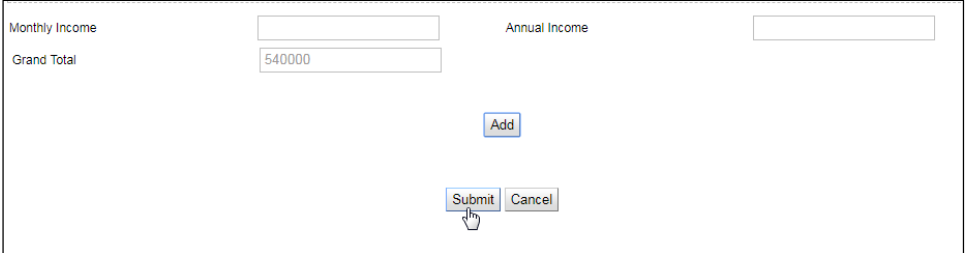
The following page will display a list of necessary documents. Attach the documents in the specified file size and file type. Uploaded documents will be visible at the bottom. If needed, you can remove any uploaded document by clicking the cross sign. Keep in mind that the ‘Upload’ button will appear after you browse and add a document. Newly added entries will be displayed at the top.
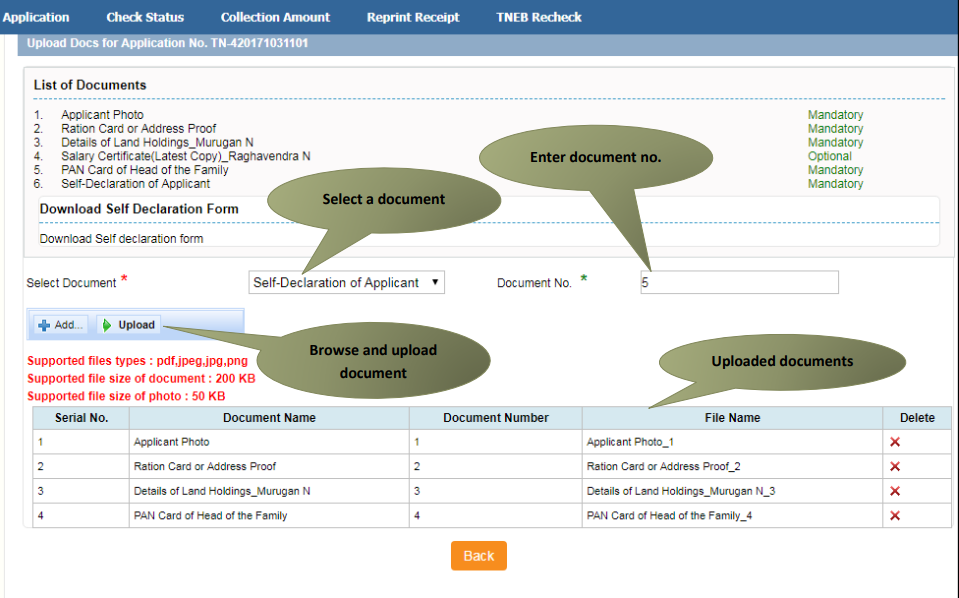
After uploading the documents, click on ‘Make Payment’
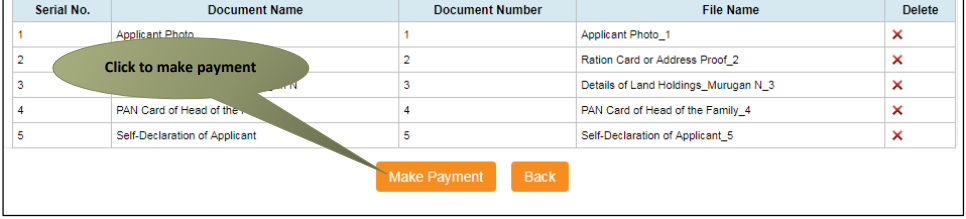
You will see the Payments page, displaying the total amount to be paid (Total Fees) on the screen. Click on Confirm Payment
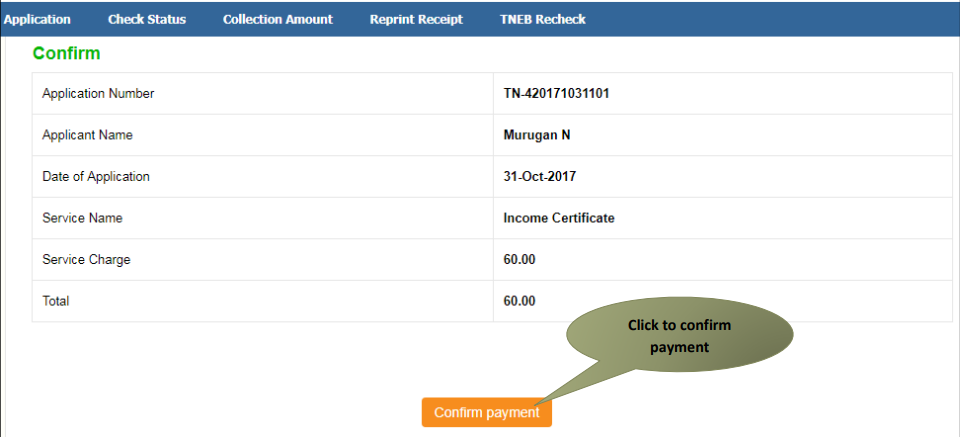
After the payment, an acknowledgement receipt will be displayed. Click on Print Receipt to download or print the receipt.
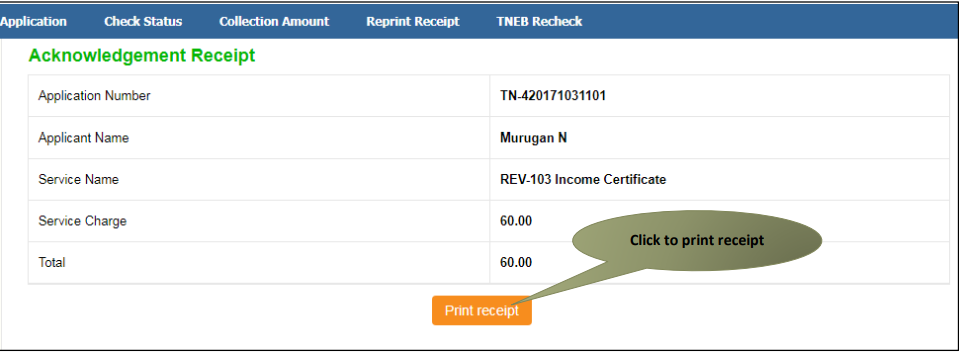
The below figure shows the preview of the acknowledgement receipt.
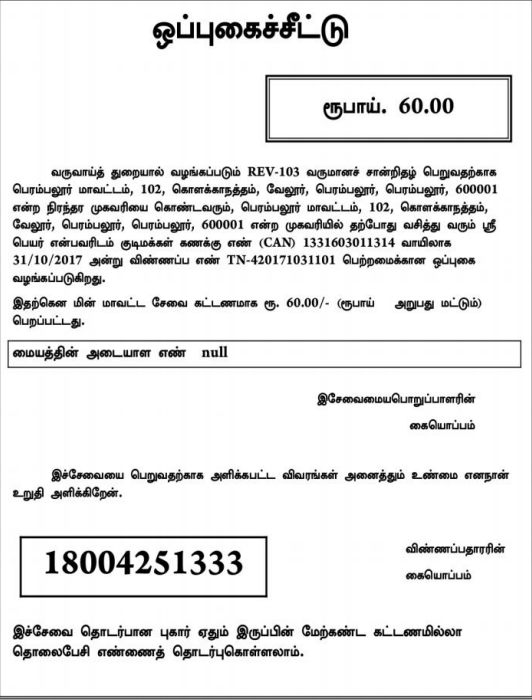

3 comments