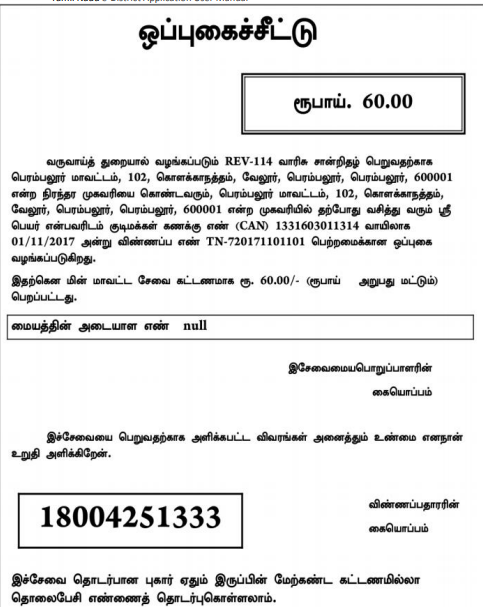A legal heir certificate, issued by the government, is for individuals whose parent or spouse has passed away without a will. It is used to establish relationships for claims related to insurance, pension, retirement benefits, or service benefits from central and state government departments, government undertakings, etc. This certificate can be applied in E-savai Tamil Nadu portal and the Certificate can be obtained from Tahsildar / Deputy Tahsildar in their Taluk.
Documents needed to apply for Legal Heir Certificate:
To obtain a legal heir certificate in Tamil Nadu, you need to submit the following documents along with your application form:
- Ration card
- Aadhaar card
- Voter ID
- Address and identity proof
- Deceased’s death certificate
- Date of birth proof
- A self-undertaking document or affidavit
How to apply for a Legal Heir Certificate:
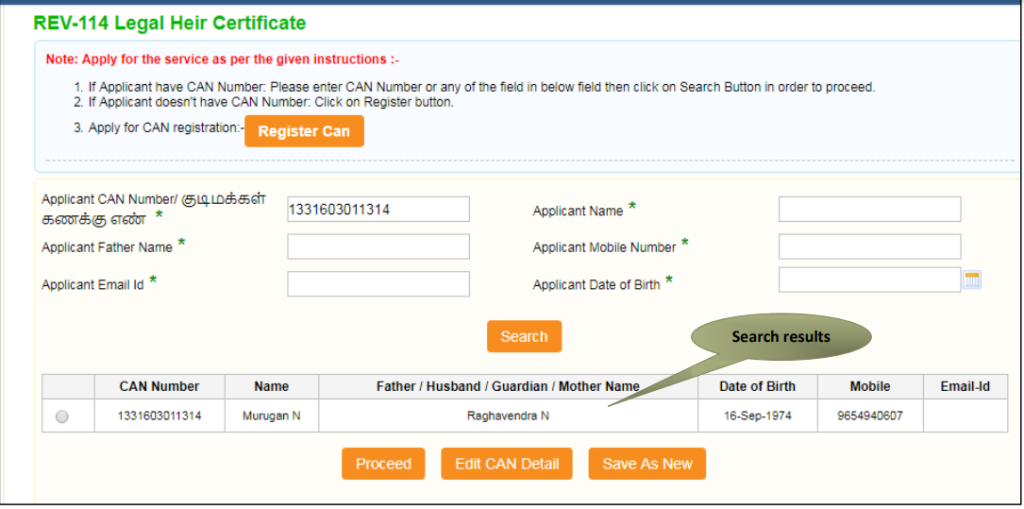
Step 1: Choose the record by clicking on the option button next to the desired entry.
Step 2: Click on the “Proceed” button to continue.
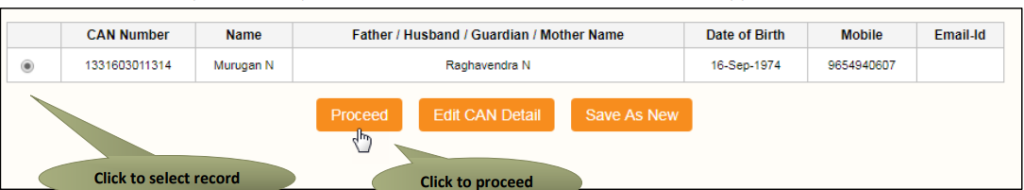
Certificate Legal Heir Certificate:
SECTION 1: Applicant Details
STEP 1: Select the category of the applicant.
The form automatically fills in the applicant’s details, and editing is not possible.
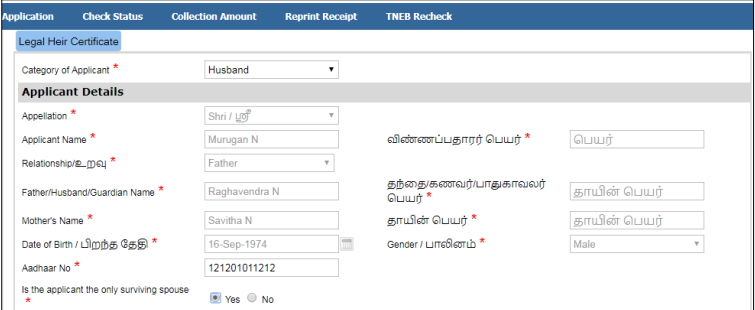
SECTION 2: Current Address
The form automatically fills in the applicant’s details, and editing is not possible.

SECTION 3: Permanent Address
The form automatically fills in the applicant’s details, and editing is not possible.
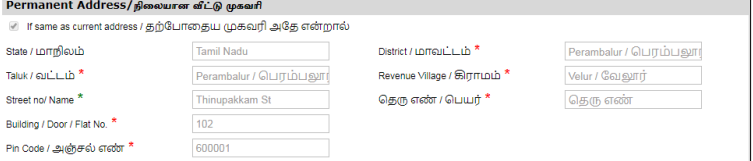
SECTION 4: Contact Details
The form automatically fills in the applicant’s details, and editing is not possible.
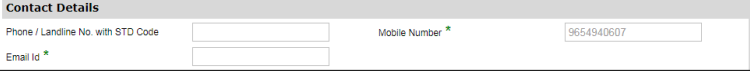
SECTION 5: Deceased Details
Provide information about the deceased (the deceased person).
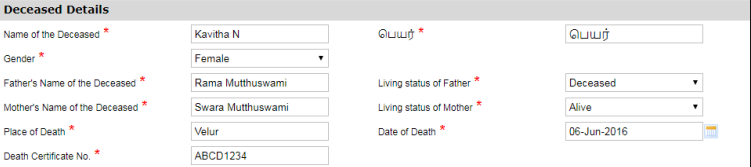
SECTION 6: Address of the deceased where ordinarily resided at the time of death
Enter the address details of the deceased person.
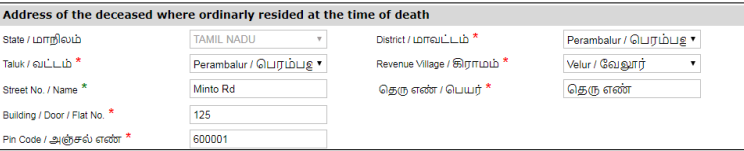
SECTION 7: Legal Heirs of the Deceased
Provide details for the nominees/legal heirs of the deceased. Enter the information using the available fields and click on the ‘Add’ button to add a record. The added records will be shown at the top.
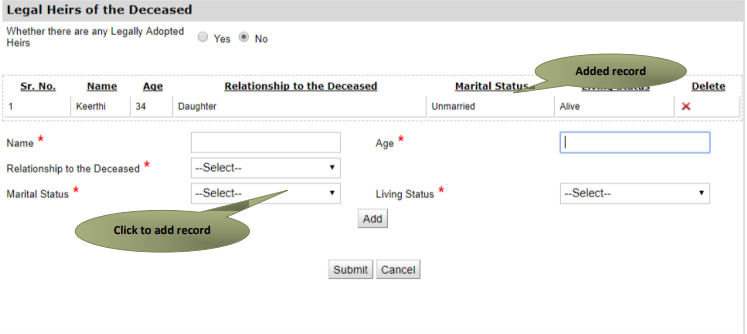
SECTION 8: Other Details
Provide any other necessary details, then click on Submit. The ‘Cancel’ button will close the application form.
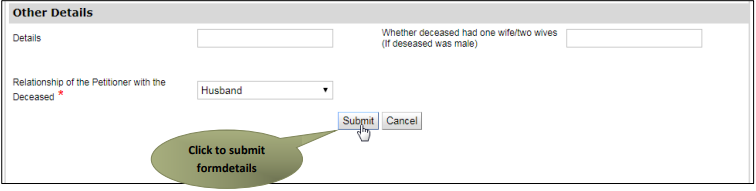
The following screen will display a list of required documents.
Attach the documents with the specified file size and file type.
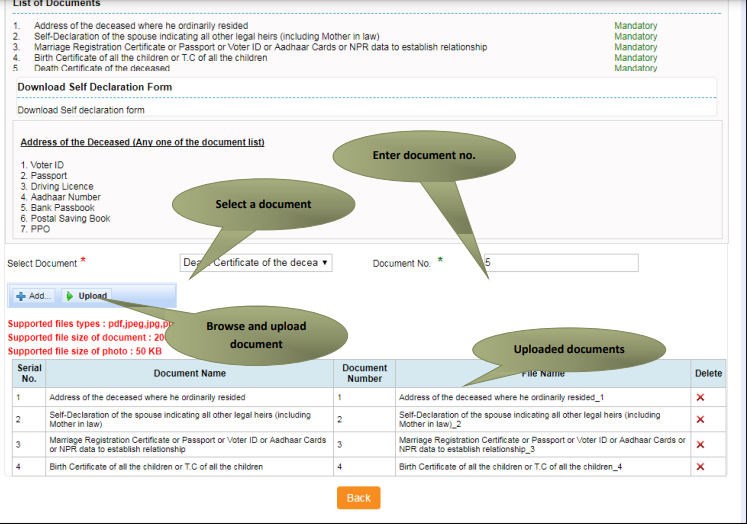
Once you have uploaded the documents, click on ‘Make Payment’.
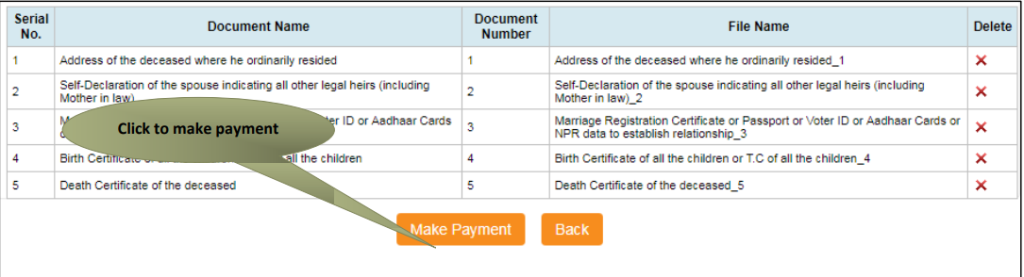
You will be directed to the Payments page.
Click on ‘Confirm Payment’.
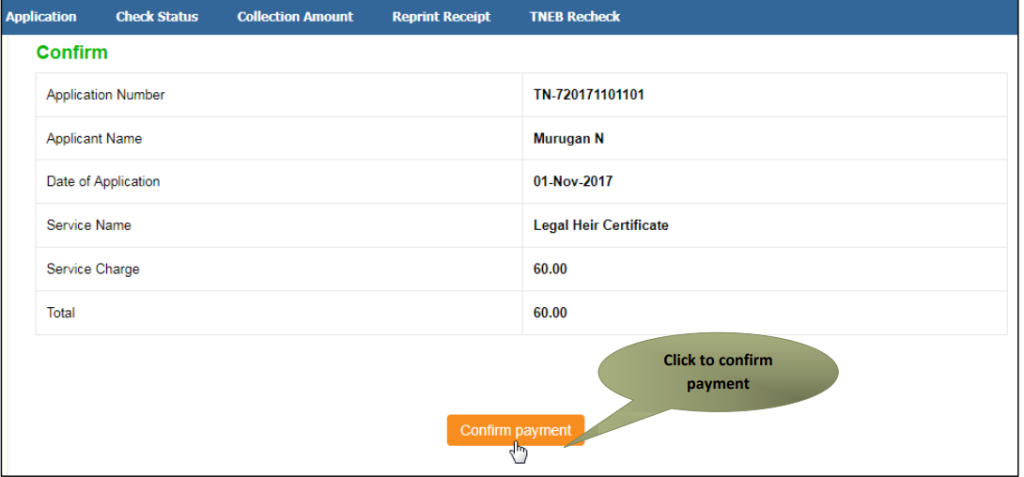
After confirming the payment, an acknowledgement receipt will be displayed. To obtain a copy of the receipt, click on ‘Print Receipt’ for downloading or printing.
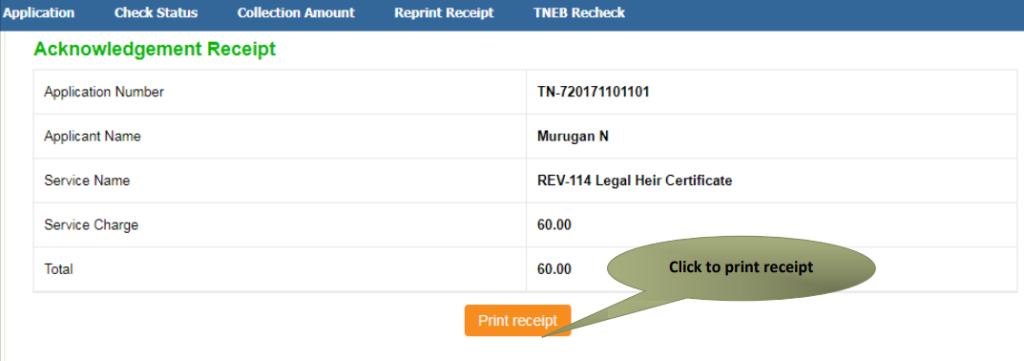
The image below provides a preview of the acknowledgement receipt.