
Family Migration Certificate Individuals seeking to move from one location to another can obtain a Family Migration certificate by approaching the Tahsildar in the specific Taluk where they reside. The certificate primarily facilitates the transfer of employment registration between districts.
Documents need to apply for the Family Migration Certificate
To apply for a Family Migration Certificate in Tamil Nadu, you will need the following documents.
- A photograph
- Any proof of address
- Marriage invitation or Marriage Certificate
- Document as proof of the previous residence address
- A Self-Declaration Certificate
- Any other relevant documents.
How to apply for a Family Migration Certificate
If someone has a unique CAN Number, you can find their details by searching the records.
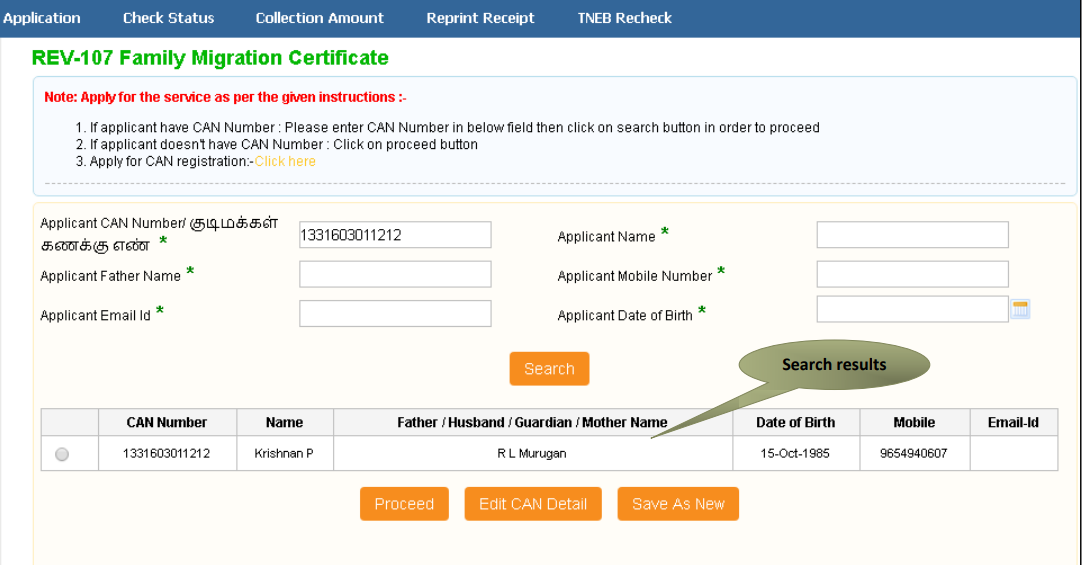
Step 1-Choose the records by clicking the provided option buttons.
Step2-Proceed by clicking the relevant button.
You can edit the applicant’s CAN details by selecting the “Edit CAN Detail” button.
Use the “Save as New” option to store the same CAN Number with different applicant information.
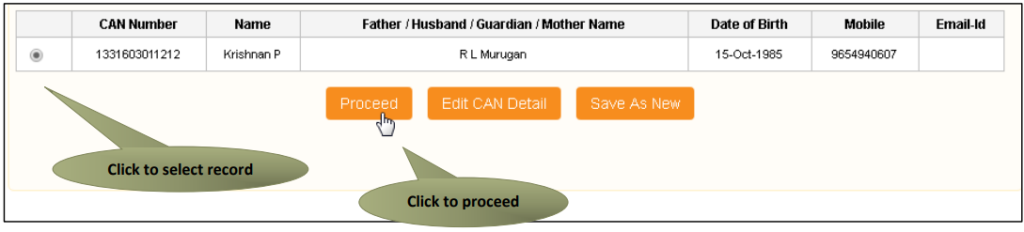
Certificates for Family Migration Certificate
SECTION 1: Nature of Migration
Indicate the type of migration: either individual (single) or as a family.
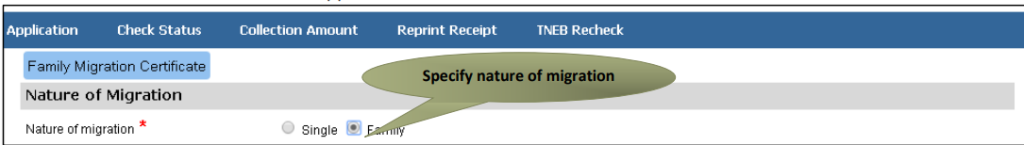
SECTION 2: Applicant Details
The form will automatically fill out the applicant’s information, and users cannot change it. You just have to provide the NPR Family Number or Aadhaar Number.
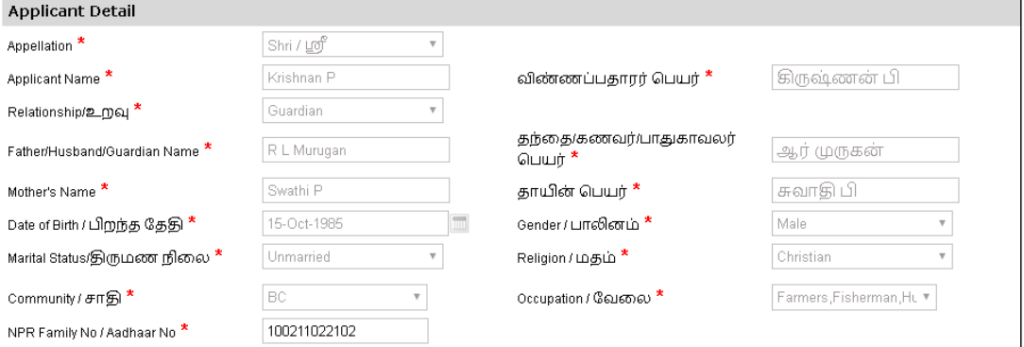
SECTION 3: Current Address
The form will automatically fill out the applicant’s information, and users cannot change it.Please specify the number of years the applicant has been residing at the current address.
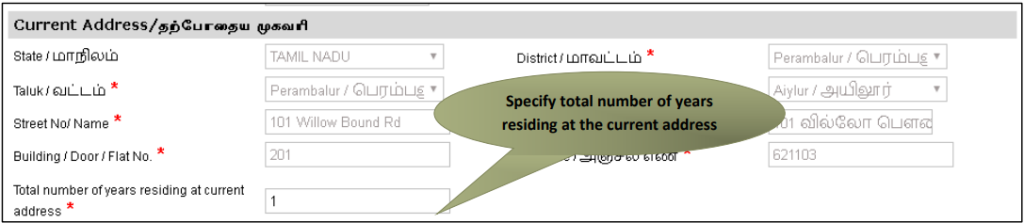
SECTION 4: Previous Address
Provide information about the applicant’s previous address.

SECTION 5: Permanent Address
The form will automatically fill out the applicant’s information, and users cannot change it.
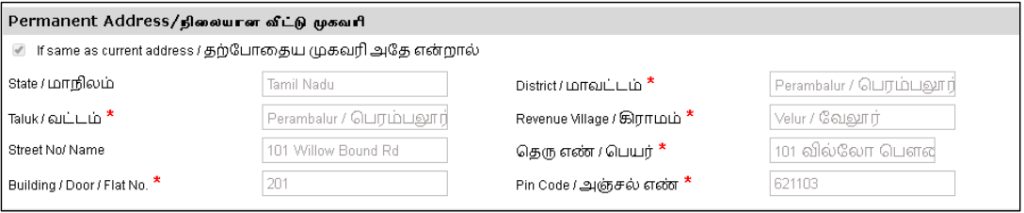
SECTION 7: Family Members Detail
Provide information about the details of the applicant’s family members.
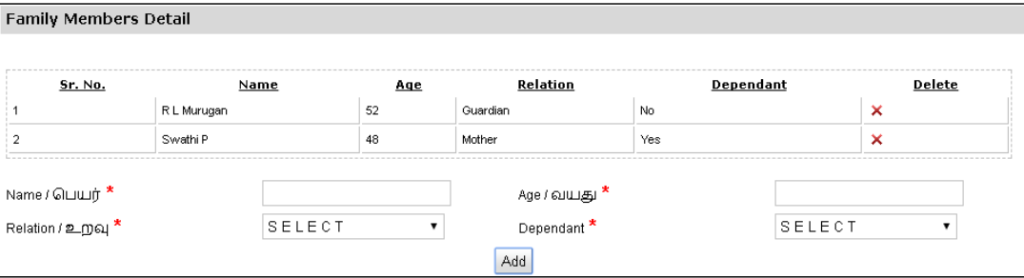
SECTION 8: Other Details
Provide additional information as required and then click on the “Submit” button to proceed further.
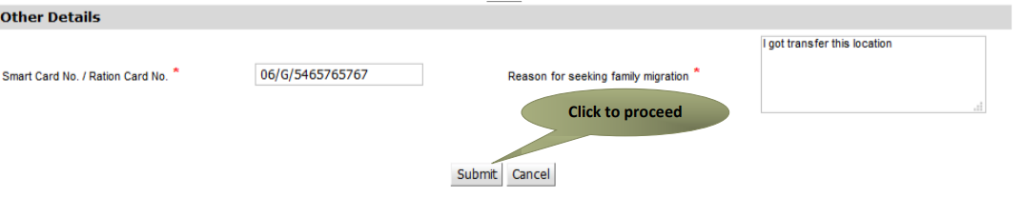
On the following page, you will see a list of required documents. Please attach the documents with the specified file size and type. The uploaded documents will be shown at the bottom, and you can remove any of them by clicking on the cross sign. Keep in mind that the ‘Upload’ button will appear after you browse and add a document.
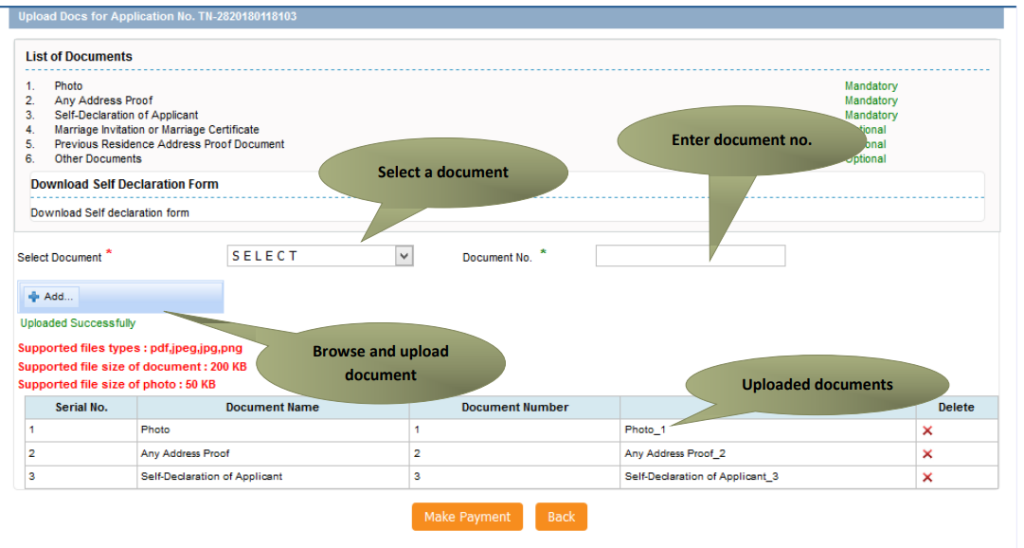
Once you have uploaded the documents, proceed by clicking on the ‘Make Payment’ button
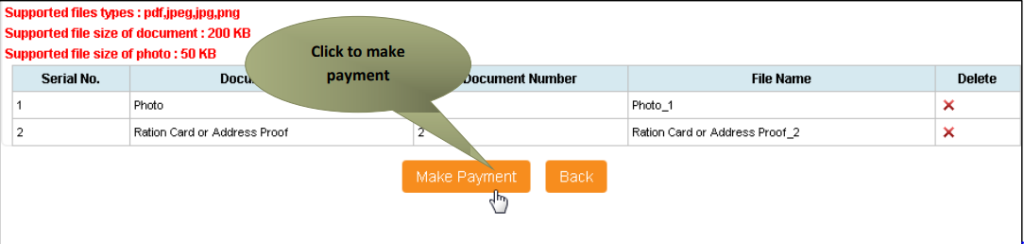
You will be directed to the Payments page where the total payable amount (Total Fees) will be displayed on the screen. Click on ‘Confirm Payment’ to proceed.
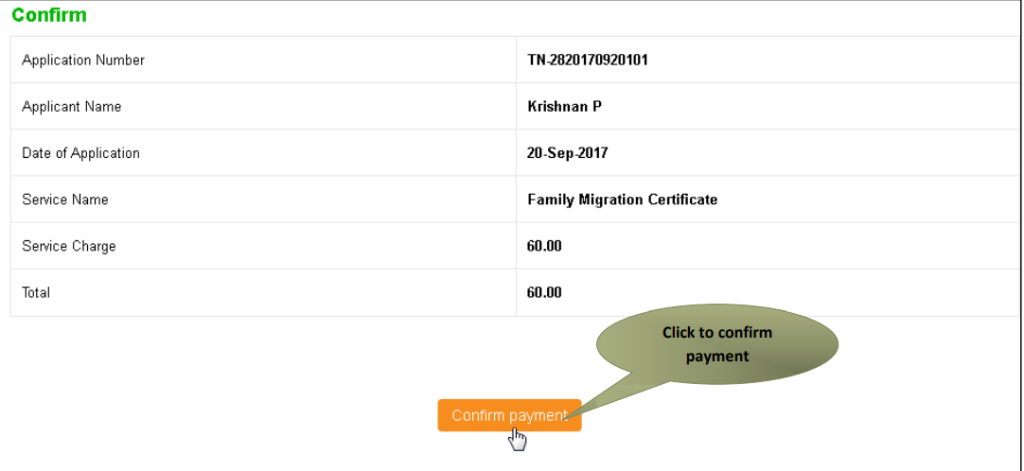
After the payment is confirmed, an acknowledgment receipt will be displayed. Click on ‘Print Receipt’ to download or print the receipt.
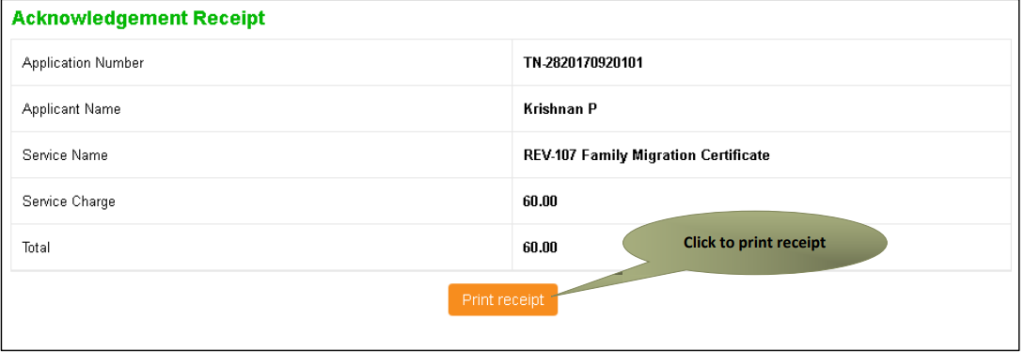
The image below provides a preview of the acknowledgement receipt.
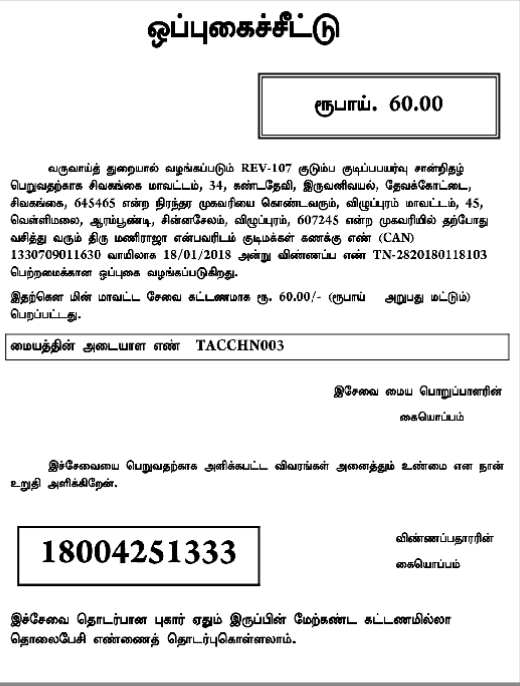

One comment