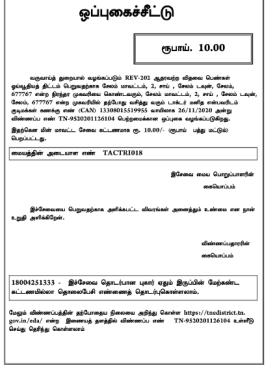Destitute Widow Pension Scheme is given to Widows with a total monthly income, including family pension, not exceeding Rs.4000, are eligible to apply for the Destitute Widow Scheme following specified norms. This certificate can be applied in the E-savai Tamil Nadu portal and the Certificate can be obtained from the Tahsildar / Deputy Tahsildar in their Taluk.
Documents needed for Destitute Widow Pension Scheme:
The following are the documents needed to Destitute Widow Pension Scheme:
- Photo
- Aadhar Card
- Aadhar consent form
- Smart or Ration card or any address proof
- Husband’s Death Certificate
- Widow Certificate
- Any identity certificate
- Self-deceleration
- Bank passbook
Follow are the steps to the Destitute Widow Pension Scheme:
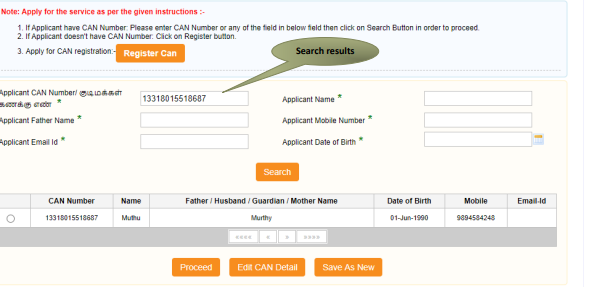
STEP 1: Click on the “Options button” next to the entry you want to choose.
STEP 2: Click on “Proceed”

Filling up the Form of Destitute Widow Pension Scheme
Section 1: Application Form
The system does not allow changes to the Application details.
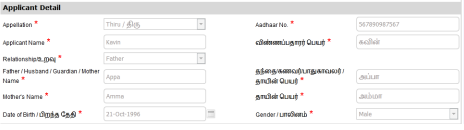
Section 2: Current Address
The system does not allow changes to the Current Address details.

Section 3: Permanent Address
The system does not allow changes to the Permanent Address details.

Section 4: Contact Details
The system does not allow changes to the contact details.
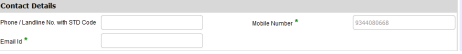
SECTION 5: Bank/Postal Details
STEP 1:Enter the Bank details
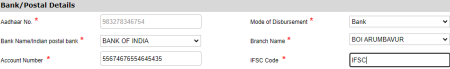
SECTION 6: Other Details
STEP 1: Select the type of Application and Type of Applicant
STEP 2: Add all the required details
STEP 3: Click “Submit”.
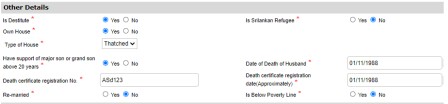
SECTION 7: Income Details of Family Members
STEP 1: Enter the Mandatory details.
STEP 2: Click “ADD”
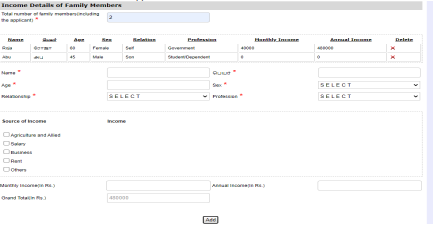
SECTION 8: Property Details of Family Members
STEP 1: Enter the Mandatory details.
STEP 2: Click “ADD”
STEP 3: Click “Submit”.
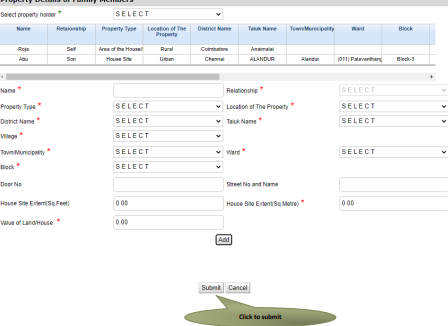
(You will be directed to the document uploading page)
STEP 4: Attach the “Documents” required.
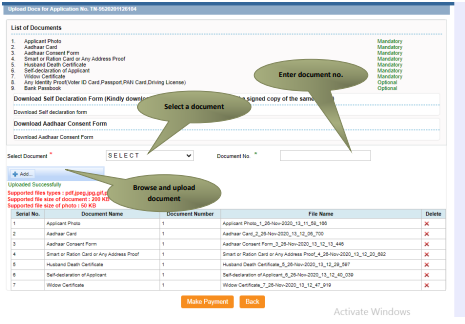
STEP 5: Click “Make payment” for Rs.60
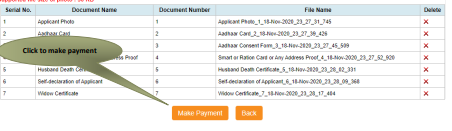
(You will be directed to the payment page.)
STEP 6: Click “Confirm Payment”.
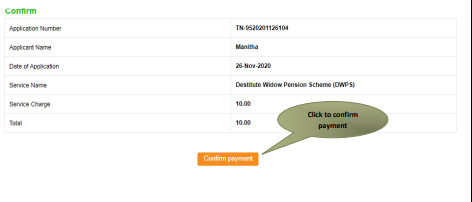
(You will direct the user to the acknowledgement page.)
STEP 7: Click “Print Receipt”
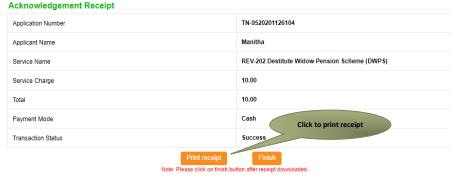
The below picture shows the Preview of the Acknowledgment Receipt