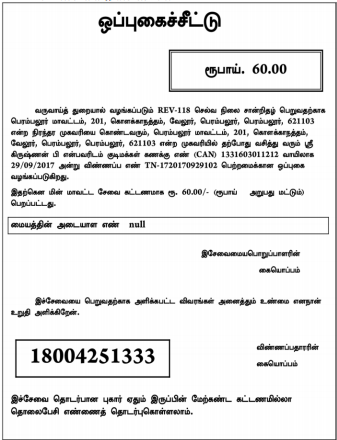Solvency certificate, individuals or organizations can apply through the E-savai Tamil Nadu portal, and the Tahsildar/Deputy Tahsildar in their Taluk will issue the certificate, providing information about financial stability and solvency as required for verification by government and commercial offices.
Documents needed for Solvency Certificate:
To apply for a residence certificate, you need the following documents.
- Photo
- Solvency certificate
- Latest guideline value statement
- Liability amount certificate
- Mortgage Certificate
- Property Tax
- Chitta or Patta
- Self-declaration
- Building value
- Lease agreement
- Other documents
Follow the steps to apply Solvency Certificate:
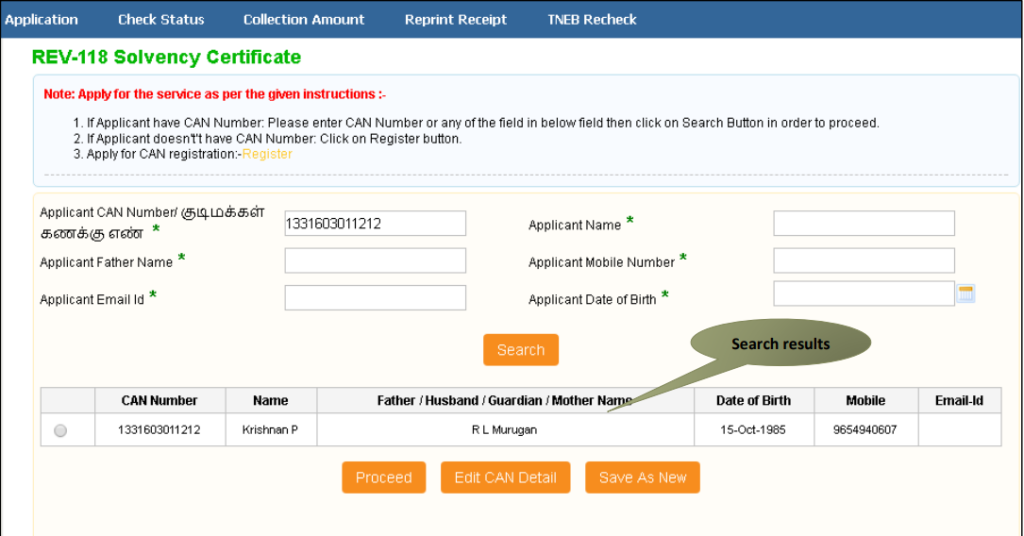
Step 1: Click on the “Options button” next to the entry you want to select
Step 2: Click on “Proceed”
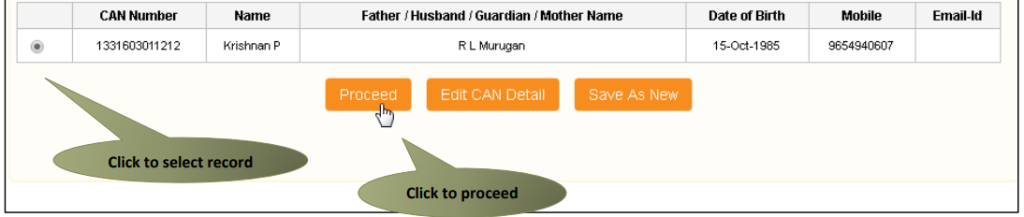
Filling out the Solvency Certificate.
Section 1: Applicant Information
The applicant’s details will automatically appear in the form and cannot be changed.
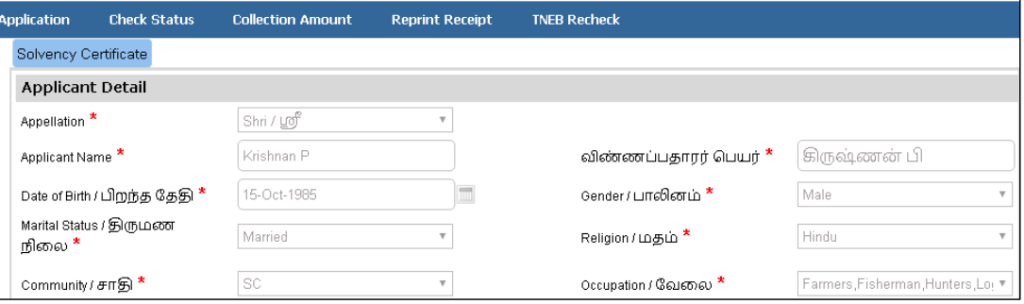
SECTION 2: Parents Details
The Parent’s Details cannot be changed

SECTION 3: Spouse Details
The Spouse’s details cannot be changed
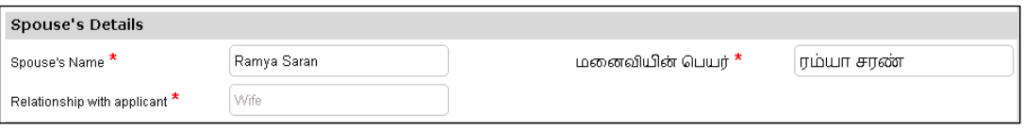
SECTION 4: Current Address
The Current Address cannot be changed

SECTION 5: Permanent Address
The Permanent Address cannot be changed
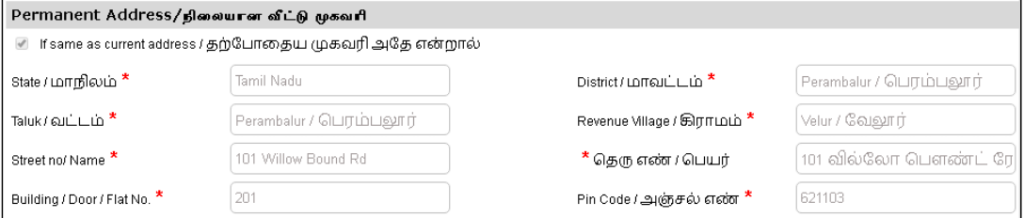
SECTION 6: Contact details
The Contact cannot be changed.

SECTION 7: Immovable Properties
STEP 1: Provide the details of immovable properties as requested or demanded for solvency.
STEP 2: Click the “Add” and
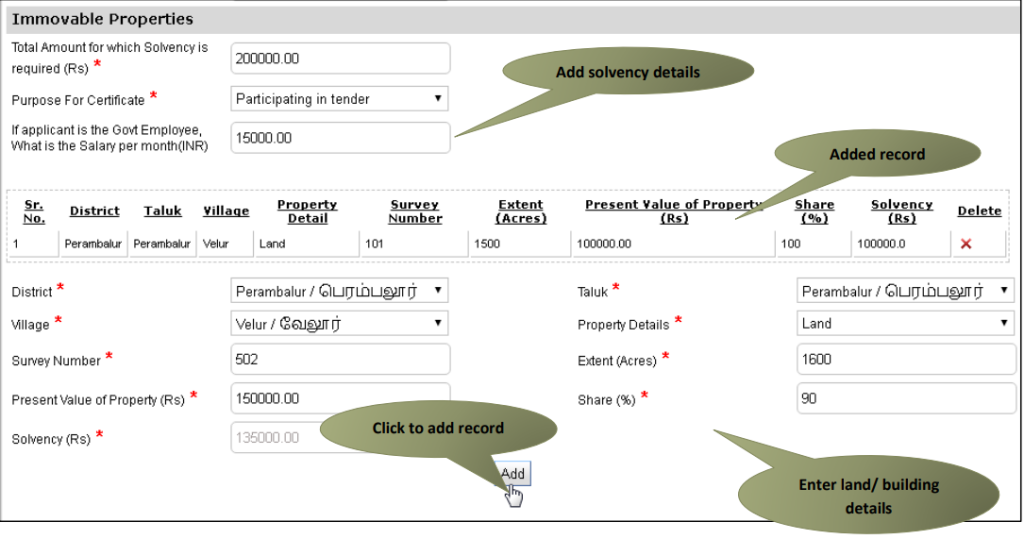
(Note: The total solvency amount equals or exceeds the required solvency amount.)
STEP 3: Click on Submit to proceed with the application.
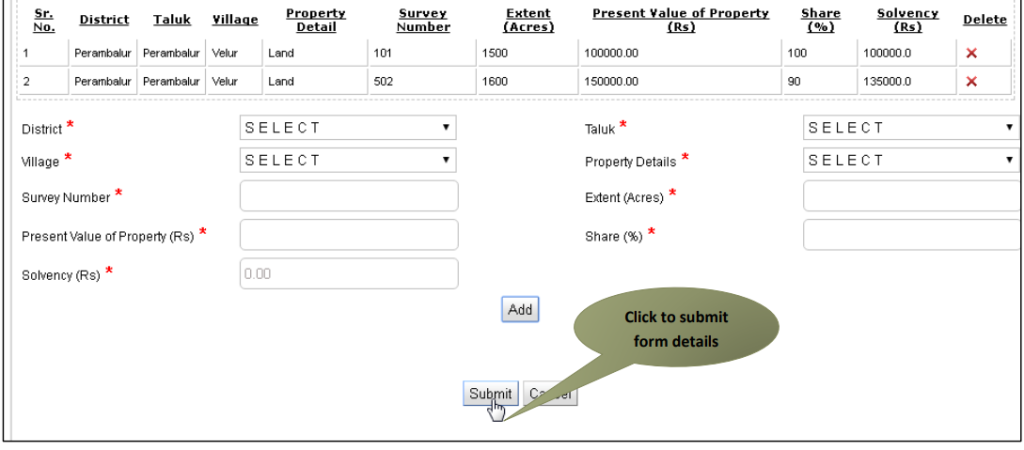
(The system will redirect you to the document uploading page.)
STEP 4: Attach the “Documents”.
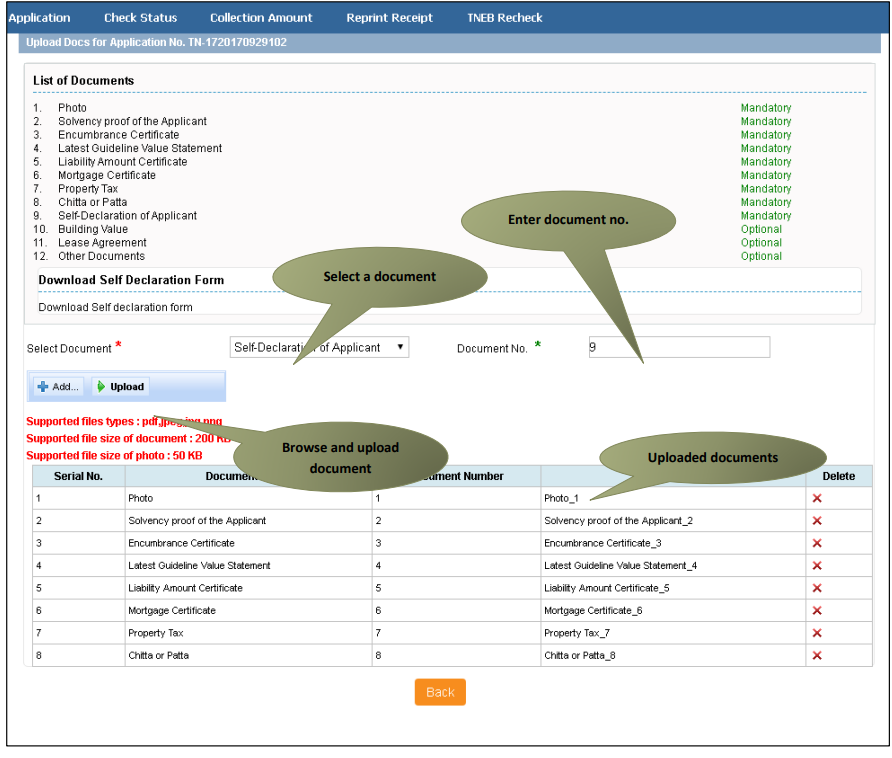
STEP 5: Once you upload the documents, select ‘Make Payment.’
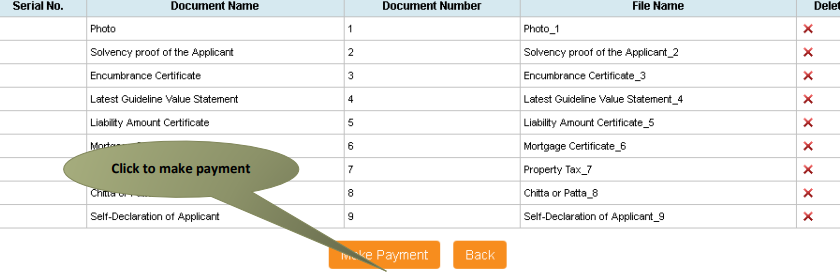
The system will guide you to the Payments page, where it will display the total payable amount (Total Fees) on the screen.
STEP 6: Click on “Confirm Payment” to proceed.
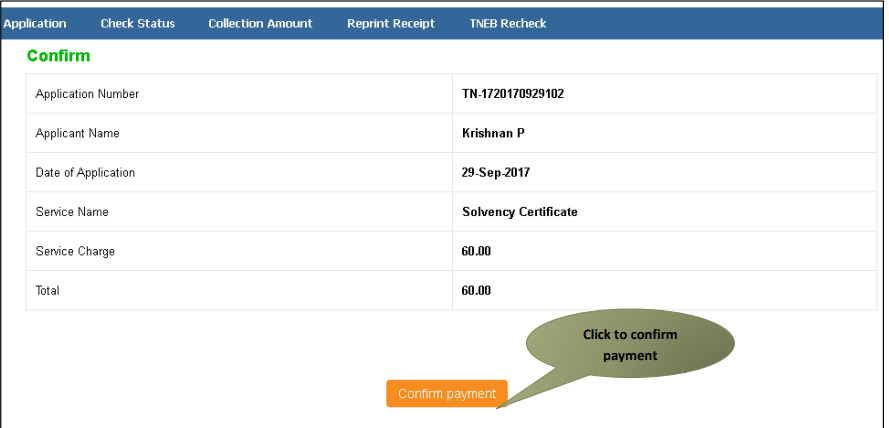
STEP 7: The system will show the acknowledgement receipt.
Click “Print Receipt” to download.
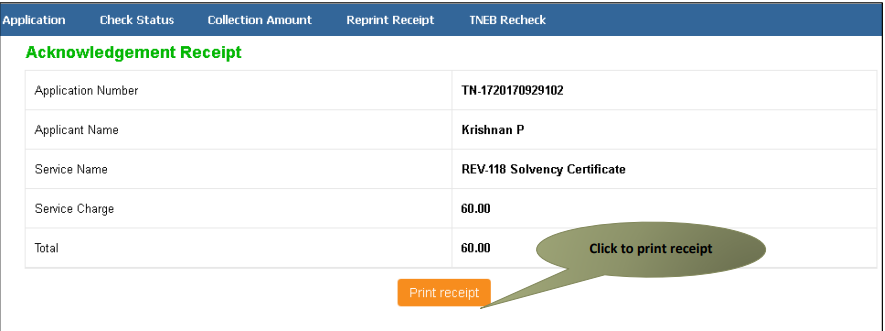
“The image below presents the preview of the solvency certificate acknowledgement receipt